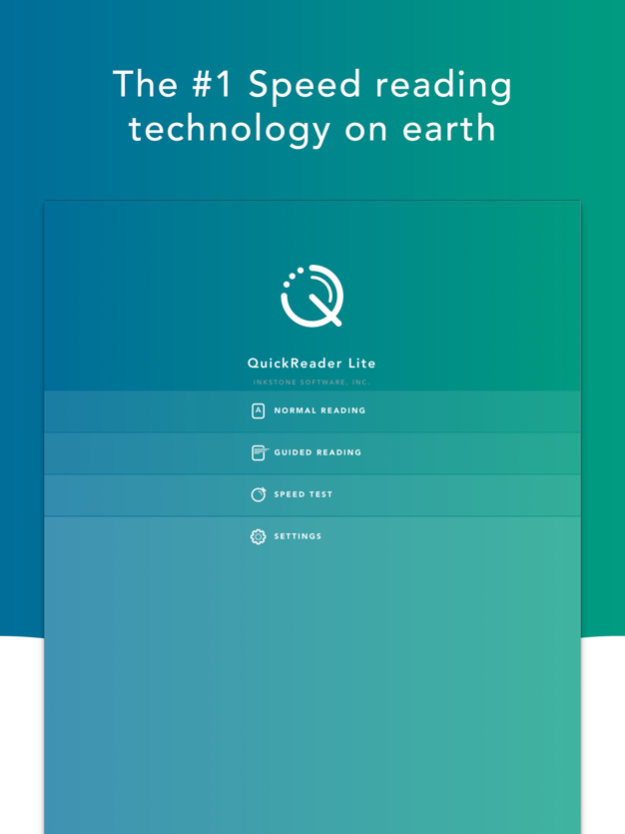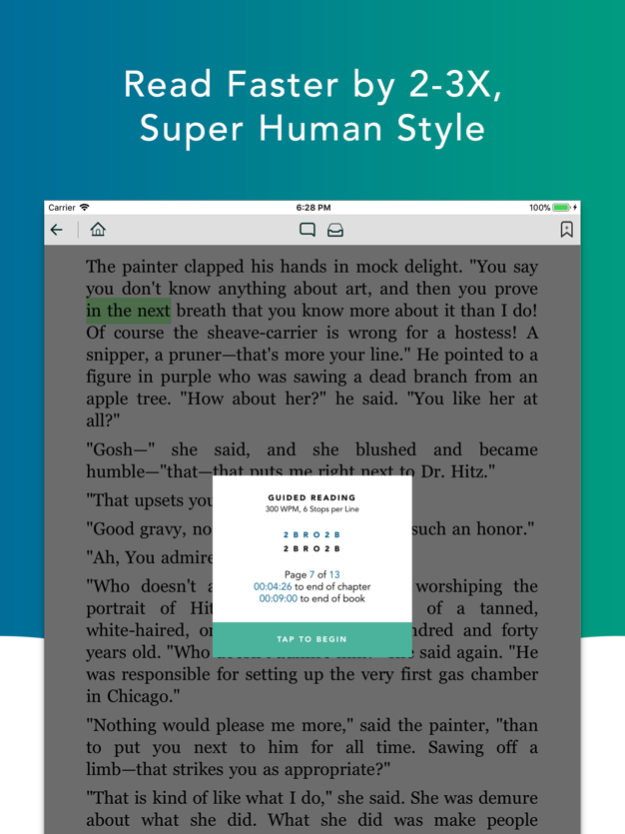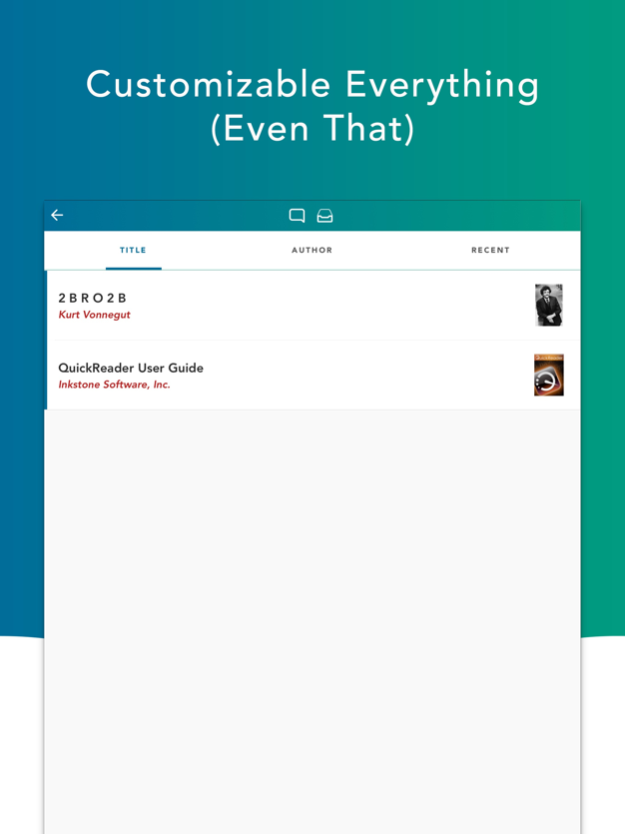QuickReader Lite 4.8
Continue to app
Free Version
Publisher Description
Experience the beautiful and super customizable user interface, featuring touch-free reading and the #1 Speed Reading Technology of QuickReader 3.0 an eBook Reader like no other!
THE SPEED READING EBOOK READER
With a highly customizable interface, you set the look and feel of your eBook reader from the color to the font size, perfect for just about anyone. Choose from the multiple preset color schemes or select from the thousands of colors to create your own individual style. Experience touch-free reading up to 4000 WPM with QuickReader's Guided Reading Technology and avoid the hassle of constant page turning on the small screen. Turn on QuickReader's #1 selling speed reading tools and learn time-tested techniques that will have you reading faster by double or even triple in just 10 minutes per day!
WHAT’S THE DIFFERENCE BETWEEN THE PAID AND LITE VERSIONS?
QuickReader is available in 6 versions:
• QuickReader Lite (FREE)
• QuickReader – The Speed Reading eBook Reader (the original)
• QuickReader – Youth Edition
• QuickReader – Lector de eBooks para Lectura Rápida (Spanish)
• QuickReader – Der eBook-Reader zum Schnelllesen (German)
• QuickReader – Lecteur eBook pour Lecture Rapide (French)
QuickReader LITE includes 2 free books: Kurt Vonnegut's 2 B R O 2 B and a selection of Aesop Fables.
QuickReader - Youth Edition contains a set of of 130 age appropriate books for children in grades 4 and above.
The other paid editions of QuickReader include 30-50 full-length eBooks, access to millions of free downloadable books, integration with Instapaper, and the ability to import documents, web pages, and e-mail with copy and paste.
WHAT PEOPLE ARE SAYING
“[QuickReader] brings a much-needed breath of fresh air to the world of speed reading apps." — ReadWriteWeb
"QuickReader is a speed-reading tool that can produce remarkable results. I was shocked by the rate at which my speed improved. [...] By far the most fascinating application I've reviewed in a while." 4.5 stars, MAGICAL - 148Apps (http://www.148apps.com/reviews/quickreader/)
View user reviews at http://www.quickreader.net/user-reviews/
WATCH THE DEMO VIDEO
Watch our demo at http://www.quickreader.net/videos/
BENEFITS
• Improve your productivity.
• Save time by reading faster. Learn to adjust your speed as needed.
• Customize colors, fonts, text size, margins and more for the perfect reading experience
• No more constant scrolling or page turning needed with the Guided Reading Technology.
• Enhance your reading focus and learn to tune out distractions with proven techniques.
• Incrementally improve your reading speed with the best-selling Speed Reading Technology
• Track your reading improvement as you gain speed with QuickReaders' Speed Tests
• Practice anytime you have a few spare moments.
• Not to mention a beautiful, customizable user interface just for your reading pleasure!
QuickReader 3.0 mixes the newest technology with proven teaching techniques that build good reading habits and optimal eye tracking. Follow along as the guide leads you through the text as you incrementally increase your reading speed. Using the guide, similar to following along with a pen or your finger, is a technique taught in the most effective speed reading classes around the world and is now available right on your iPhone or iPod Touch with QuickReader.
Think of it as eBook reader meets speed reading app; that’s why we call it “The Speed Reading eBook Reader.”
Aug 16, 2019
Version 4.8
• Bug fixes.
About QuickReader Lite
QuickReader Lite is a free app for iOS published in the Reference Tools list of apps, part of Education.
The company that develops QuickReader Lite is Inkstone Software, Inc.. The latest version released by its developer is 4.8.
To install QuickReader Lite on your iOS device, just click the green Continue To App button above to start the installation process. The app is listed on our website since 2019-08-16 and was downloaded 32 times. We have already checked if the download link is safe, however for your own protection we recommend that you scan the downloaded app with your antivirus. Your antivirus may detect the QuickReader Lite as malware if the download link is broken.
How to install QuickReader Lite on your iOS device:
- Click on the Continue To App button on our website. This will redirect you to the App Store.
- Once the QuickReader Lite is shown in the iTunes listing of your iOS device, you can start its download and installation. Tap on the GET button to the right of the app to start downloading it.
- If you are not logged-in the iOS appstore app, you'll be prompted for your your Apple ID and/or password.
- After QuickReader Lite is downloaded, you'll see an INSTALL button to the right. Tap on it to start the actual installation of the iOS app.
- Once installation is finished you can tap on the OPEN button to start it. Its icon will also be added to your device home screen.